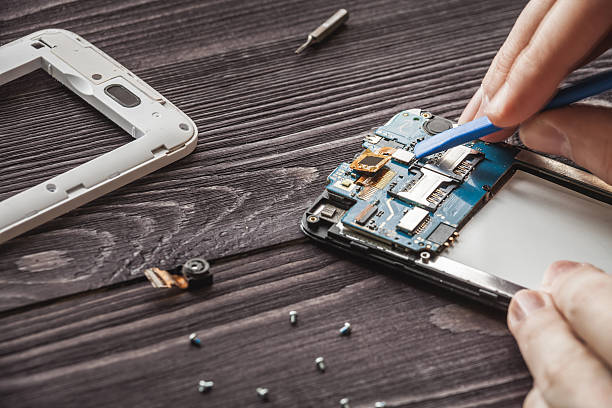In today’s modern world, creating a website is a need more than a want for everyone. From brands to self-employed individuals, and salaried employees, everyone needs to learn how to create a website to save cost and leverage the power of the internet in their career. However, as a beginner, it may seem to be difficult to create a website. Therefore, WordPress being the prior choice of experts resolves your issues by helping you to create a codeless site.
There are many hosting providers that provide the cheapest WordPress hosting price to their customers. But the question remains the same. How to launch your WordPress site? Launching a WordPress website isn’t an as difficult task as it seems.
All you need is to follow the right steps that are discussed in this guide to launch a WordPress site successfully. So let’s explore.
Beginners Guide to Launch WordPress Website
Creating a WordPress site is one of the easiest tasks do so. You can easily follow the steps and procedures to create your own site. But what are the benefits? the biggest benefit of learning how to launch a WordPress site is the saving that you do by not hiring any developer. Moreover, WordPress provides a diverse range of tools such as themes, templates, plugins, etc. to assist you in running your website.
Therefore, by selecting the hosting provider and taking domain and hosting for your site you are ready to take advanced steps to build your site. What are they? let’s know below.
1. Setup Your WordPress Settings
Once you install the WordPress through your hosting Control Panel, the second step is to get familiar with WordPress UI. Once you logged in to your WordPress account you will see a welcome message, current status, posts, media, pages, comments, appearance, and settings on the main screen. You need to go to the main settings, select permalinks, and then mark the post option to get the best settings.
Once you are done with it, you need to make your site public by ensuring that the option in the setting bar which states “Discourage Search Engines” is unchecked. Moreover, you also need to set the website title and taglines by going to the settings and then clicking on general. Remember, the tagline is optional while you need to designate a title for your site.
2. Select Theme/Design

The second most vital step that you need to take to launch a WordPress website is to select the theme and design. The designs are interchangeable which means that you can change whenever you like. Therefore, this flexibility never lets you get scared of the selection process. However, ensure that the theme that you selected is free or less expensive. Make sure that you customize the theme according to your website modal. This will help you to create website pages as many as you required.
3. Install Plugins
Now once you customized the theme, changed colors, adjust the typography, and created the pages then you need to install plugins. This is a vital step that requires attention. You must need to install less and more effective plugins that can help you with SEO optimization, analytics, content management, and etc. Moreover, you also need to recheck that the plugins you install are responsive and don’t have any bugs or viruses in them.
4 Adjust Navigation
Adjusting site navigation is vital to let the users consume the content in a more organized way. Therefore, you need to utilize the menu feature to add the pages to the menu as per your choice. This will help you to get an organized website that empowers your WordPress site successfully. Thus these are the ways that can help you to launch a WordPress site successfully.