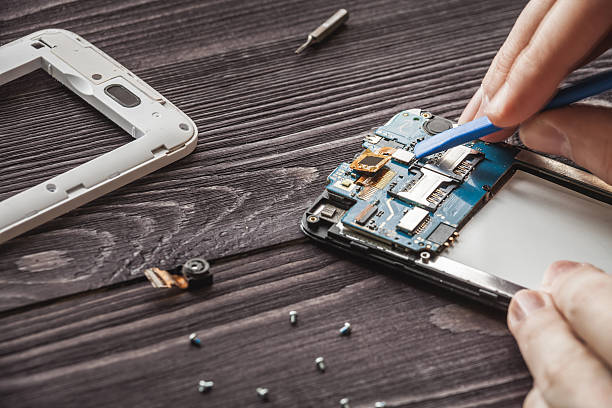There’s almost no better gig than working from home. You get to set your own hours. You’ll have more time to spend with your family, and you’ll have the freedom to work in your underwear if you want.
You’ve got to be able to respond to chats and handle calls in a hurry. That means you need a speedy internet connection and one of the best laptops for remote work.
If your device fails to meet the right requirements, there aren’t many companies that are going to hire you. We can help you reach all of the specifications.
Keep reading to learn how to choose the best laptops for remote work 2022.
Important Things to Consider
Before we start listing off the best affordable laptops for remote work, we’re going to talk about what you should look for in a machine.
The two most important aspects are the battery life and the weight. These aren’t the only specs that you should focus on, though.
The Battery Life
One of the best things about working from home on your laptop is your ability to take it anywhere. You can type away on your couch or when you want a change of scenery, take your computer to your favorite coffee shop.
No matter where you work, there will come the inevitable moment when your laptop battery begins to die, and you need to plug it into an outlet. The longer you can put this off, the better.
That means you should look for a computer with amazing battery life. This way, you don’t have to spend your entire workday tied down by a cord.
Weight and Size
Weight and size are other things that you need to consider if you’re buying your laptop for the portability factor. You don’t want to throw your shoulder out by moving your PC from location to location.
We recommend opting for a 13-inch laptop. It will be large enough for you to have plenty of screen real estate without being so heavy that it’s hard to pack up.
Price Point
You can’t pick up a laptop with 32GB of RAM and the newest processor if you can’t afford it. You’ve got to consider your wallet when it comes time to choose a computer.
You can get some okay models for about 300 bucks. We don’t recommend going any lower than that, or you’ll get what you pay for. If you want a laptop with all the best specs but can’t afford to drop over 1,000 dollars on a computer, you could always go the refurbished route.
Functionality
When it comes to functionality, there are some basics that you may want to look for. Like if you’re going to be typing a lot, an ergonomic keyboard is a plus.
Again, you also don’t want the computer to die faster when you have a handful of apps open. For everything else, talk to your boss. They’ll be able to give you a list of specs that you’ll need to do your job.
You don’t want to pay for a dual-core processor when all you’re going to be doing is editing word documents and typing data into spreadsheets.
Usability
The last thing that you should look for is usability. Most stores have models that you can play around with before you buy. Run your finger along the trackpad to see how responsive it is.
Type on it as if you’re doing your job. Ask yourself if the keys are comfortable. If you’re a freelance writer, you’re going to need a keyboard that you can effortlessly use.
If you do any photo manipulation or video editing, you’re going to need a computer with a large screen. It will be heavier, but you’ll probably have to go with a 15 or 17-inch model.
Those who work nights can benefit from having a backlit keyboard. It will make it easier to do the job after the lights go out. Buying a 2-in-1 is helpful for freelance artists.
Most of them have a touchscreen and come with a stylus. It makes drawing and designing a breeze.
Best Laptops for Remote Work
Now that you know what you should look for in a PC, it’s time to choose the best laptop for home office. Here are a few amazing candidates for the job.
Lenovo IdeaPad 3
If you’re looking for a great home office laptop option, the Lenovo IdeaPad 3 has you covered. Not only is it less than 500 dollars, but it’s got some powerful specs.
It has 8GB of RAM, which is way above the standard 4GBs. While most laptops use standard hard drive storage, the IdeaPad is equipped with an SSD. It can hold as much memory as a regular hard drive and is twice as fast.
The 2.2GHz AMD Ryzen 5 3500U CPU is nothing to sneeze at either. It makes multitasking easy. The battery life will keep going strong for a little over 8 hours before you have to charge it.
Even though the laptop is a little larger than 13 inches, you’ll still have no problems carrying it around. It weighs less than 4 pounds and is thin enough to slip into most bags. You’ll have plenty of screen real estate to get your work done as well.
Like most Lenovo computers, this one has a fingerprint scanner that will make logging into your laptop more secure. The only thing that this computer doesn’t have is connectivity options. Well, it has connectivity options, but they are limited.
MacBook Air M1
If you have a little more money to throw around, Apple products are always great as far as getting things done is concerned. This one, in particular, has 8GB of RAM and an 8-core Apple M1 chip that makes it more than worth the money.
You’ll be able to have all your work applications open and still have some juice left to do more. If you work with photographs and videos, the screen resolution will display everything in crystal clear quality.
Like most MacBooks, this one has a sleek and beautiful design that you’ll love looking at. It’s also easy to carry around and super durable.
If you make regular conference calls, you’ll be happy to know that this PC has speakers that can support that. It also has an impressive battery life that can last up to 18 hours.
Despite the impressive specs, nothing is without its drawbacks. The keyboard is backlit, so you’ll be able to work in the dark, but the keys aren’t as smooth as they could be.
The USB ports use thunderbolt 3 technology. You’ll be able to connect your computer up to other devices without worrying about lag. The only port that doesn’t use this tech is the ethernet port… because the computer doesn’t have one.
MacBook Pro
Let’s keep the Apple train rolling with the MacBook Pro. It comes in a 16-inch model that is lightweight and gives users plenty of screen to work. If you don’t think you’re going to use all the space that the 16-inch model can give you, there’s a 13-inch one as well.
Like with most Apple products, the processor and impressive amount of RAM makes multitasking easy. It can more than handle the programs that your job requires you to use.
The battery life is slightly longer than the MacBook Air. You’ll be able to use your Pro for up to 20 hours before you have to start hunting around for a charge port.
The touchpad and keyboard are both quite satisfying to use. Before buying, we will warn you that this computer isn’t the best to buy if you need connectivity. It doesn’t have an SD card slot, and there are only two thunderbolt ports.
While the specs are impressive, you’ll pay for them. This laptop is well over $1,000. There are cheaper laptops on the market that have similar hardware.
HP Spectre x360
The HP Spectre x360 has 16GB of RAM, which gives the computer a boost of power, but you’ll pay for it. The price point is significantly larger than the computers we’ve mentioned so far.
The specs make it worth it, however. It has a beautiful 15.6-inch display with a GPU that makes short work of video editing. You can even play games on it after work if you choose.
The GPU might not support AAA game titles, but it will run most indie games without a problem. It uses a sleek carbon fiber design that makes the chassis pretty durable.
The touchpad is responsive, and the keyboard is comfortable enough for long periods of use. It offers plenty in the realm of connectivity, and it has a battery meter button that you can use to keep an eye on your battery life.
Speaking of battery life, you’ll get plenty of usage out of the computer before you have to plug it in. It won’t keep going as long as the MacBook Pro, but it can last for a little over 13 hours.
Acer Aspire 5
The Acer Aspire 5 is a great budget laptop option. It costs a little less than 500 dollars and brings more than enough to the table. It has a nice HDD display as well as 8GB of RAM, an Intel Core 3 processor, and an impressive SSD drive.
It has an HD camera, so those you’re in a Zoom call with will be able to see you clear as day. It also has Wi-fi 6 capabilities where many devices do not.
The battery life isn’t as impressive as the other computers on this list, but it does well for a computer that has an energy-draining touchscreen.
Asus Swift 3
Another great budget pick is the Asus Swift 3. For under 700 dollars, you get a computer with an impressive CPU and gorgeous touchscreen.
The processor is powerful enough for you to run your work operations, and you’ll get to take advantage of 11 hours of battery life. Well, 11 hours as long as you’re not streaming videos and running multiple strenuous programs.
The Asus has a lot of great security features, including facial recognition and fingerprint scan. Nobody is getting into your laptop but you.
Dell XPS 13
If you’re looking for quality, Dell always delivers. This high-end laptop is packed full of great features like an Intel Core i7 processor and HD+LED display.
The display also uses anti-glare technology. You’ll be able to take your laptop outside and still see what you’re doing. It comes with Wi-Fi 6 and Bluetooth 5 capabilities.
Again, this technology is something that not all devices have. When it comes time to pack up your laptop to get a change of scenery, you’ll have no problem doing it. This computer is surprisingly lightweight thanks to its 13.4-inch display.
The weight isn’t the only thing that makes this laptop so portable. You’ll be able to use it for hours before you have to plug it into an outlet.
We’ll warn you that all of these bonuses do come at a price. The XPS isn’t the most expensive computer on this list, but it’s by no means the cheapest either.
Choosing the Best Device to Help You Power Through Your Workday
Working from home comes with a long list of benefits. You’ll be able to type away at your computer while sitting in your PJs and have more time to spend with your family.
The downside is that most jobs that offer remote positions require your computer to meet certain specifications. We hope that you can use the information that you’ve read here today to find the best laptops for remote work. For more computer buying tips and tricks, visit the Tech Laptop section of our blog.